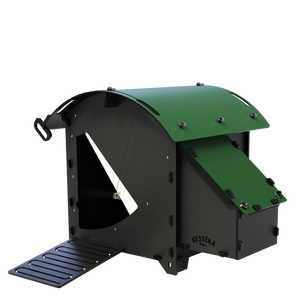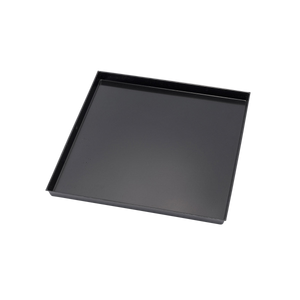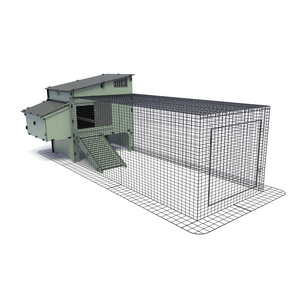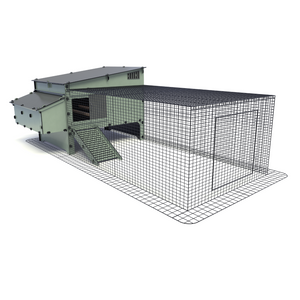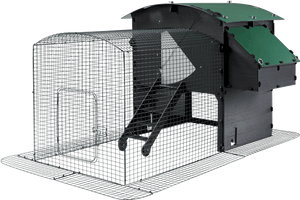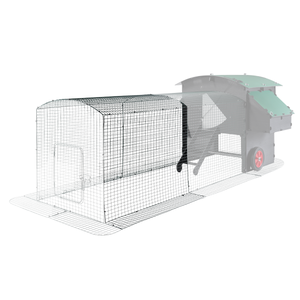Nestera Automatic Door Opener
- £154.00
- Unit price
- per
30 DAYS FREE RETURNS
- £154.00
- Sale price
- £154.00
- Unit price
- per
questions
frequently asked questions
-
How is the Nestera Automatic Door Opener powered?
The Nestera Automatic Door Opener is powered by 4 x AA batteries.
-
Why does the LCD display not remain illuminated?
Don’t worry, this is normal. To preserve battery life, the LCD display is designed to enter ‘sleep mode’ after a period of inactivity. You can ‘wake’ it again by pressing the Menu button.
-
My automatic door opener is set up correctly but it’s not working...
Please ensure all 4 x AA batteries are new and inserted correctly, and that the battery cable wire is not being pinched between the lid and the box. It’s also worth checking that any connector cables haven’t been accidentally loosened while fitting the unit. If these steps don’t offer a solution, drop us a line at support@nestera.eco and we’ll have you up and running again in no time.
-
How to manage Auto Door Units in the Winter?
Automatic door units are an absolute godsend in making our lives easier and offering the optimum protection for our flocks. In the Winter the higher moisture levels caused by damp weather can mean they don’t always operate reliably. Here’s our top tips for managing your auto doors in winter:
Awareness – Every brand of automatic door unit seems to have the occasional issue with the unit or the door itself. While these products aid us, they are not infallible so always check that they have let your birds out in the morning and safely closed them away at dusk.
Batteries – Very cold weather can drain batteries much quicker than normal. Watch out for the low-power light which would indicate they need changing as soon as possible.
Bedding – We all tend to use extra bedding in our coops in winter but clear the door runner regularly so the path of the door is unheeded.
Pivot – The doors on the classic Nestera range use a pizza slice-shaped door hung from a single pivot point. Ensure the bolt and nut suspending it is not too tight so it can swing freely.
Moisture – With extra moisture in the atmosphere and longer nights, the humidity in the coop can quickly build. Overnight, this can cause the door to freeze shut. Open the vents fully and clean out the coop more often to ensure the substrate is dry and clean. This will also help with your chickens' respiratory health and vent toxic ammonia from their poop. -
Why isn’t the light sensor working on my automatic door opener?
The light sensor is designed to activate the coop door over a gradual light change. This ensures the door isn’t opened automatically in a lightning storm or in car headlights, for example. The sensor takes an average light reading every three minutes to account for this. Please note, if your automatic door opener is positioned near a floodlight or streetlight, this may affect the light sensor. It is best to position your coop away from ambient lighting.
-
How long is the cord on the automatic door opener?
The cord provided with the unit is 1.5m long. Please bear in mind that this includes a small length that needs to remain wound around the spindle inside the unit.
-
Will the clock on the unit change automatically when the clocks go forwards/back?
No, this needs to be done manually in the settings. Don't worry, it only takes a moment.
-
The E4 error message is displaying on the Automatic Door Opener screen - what should I do?
Restart the door calibration process with open and closed position of the door. Press the main button to activate the screen and press it a second time to enter the main menu. Step 1: Calibrate the door in its open position and confirm the position with the main button. Step 2: Repeat in the door closed position. Step 3: Select mode for door opening: Manual, Timer or Sensor. Step 4: Repeat mode selection for door closing: Manual, Timer or Sensor. If Sensor mode is selected, choose the LUX (light) level you want to trigger the for opening and closing process.